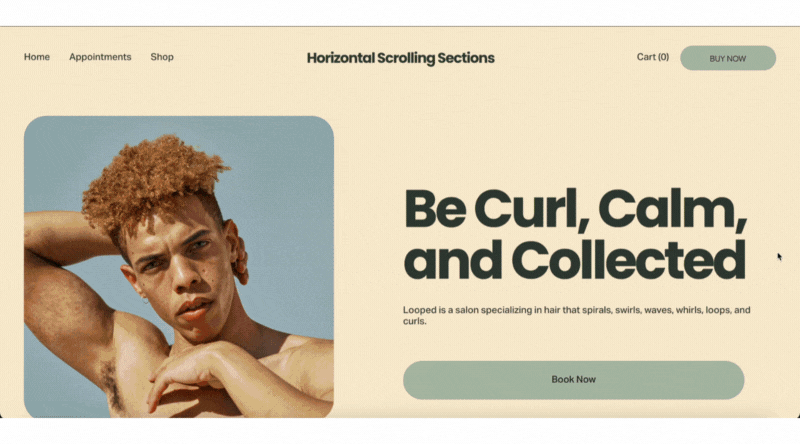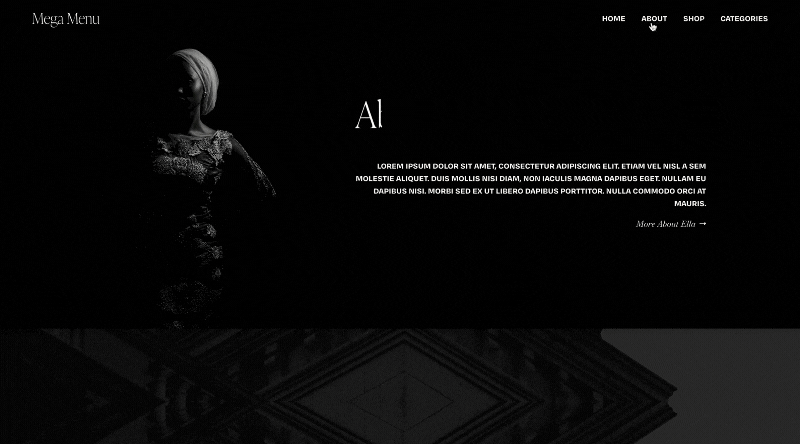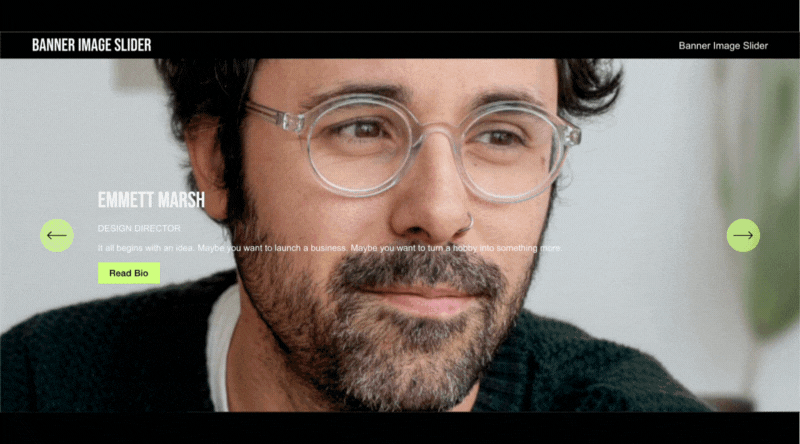The Best Squarespace 7.1 Portfolio Templates for Photographers and Creative Designers
As a photographer or creative designer, your portfolio is your gateway to showcasing your unique skills and creativity. Choosing the right template can make all the difference in creating a professional, visually appealing website that reflects your brand. In this blog, we’ll explore the best Squarespace 7.1 portfolio templates, their benefits, and tips to customize them effortlessly for your unique needs.
Why Squarespace 7.1 Templates Are Perfect for Portfolios
Squarespace 7.1 offers unparalleled flexibility and design options, making it a favorite among creative professionals. Here are a few reasons why these templates are ideal for photographers and designers:
1. Minimalist, Modern Design
Squarespace templates are known for their clean layouts, which put your work front and center. Whether you prefer grid-style galleries or full-screen slideshows, there’s a design to suit your needs.
2. Mobile-Responsive Layouts
With over half of web traffic coming from mobile devices, having a responsive website is crucial. Squarespace templates adjust seamlessly to any screen size, ensuring your portfolio looks flawless on desktops, tablets, and smartphones.
3. SEO-Ready Features
Squarespace makes it easy to optimize your site for search engines. From customizable meta descriptions to alt text fields for images, these built-in features can help improve your search rankings.
4. Ease of Use
No coding? No problem. Squarespace’s drag-and-drop interface allows you to build and customize your site without technical expertise. However, if you need additional help, some providers offer content replacement services to ensure your site is set up perfectly.
Comparing Popular Templates for Photographers and Designers
When choosing a Squarespace template, it’s essential to understand the options available. Here are two popular categories that stand out for creative professionals:
For Photographers
Grid-Style Templates: These templates feature dynamic gallery layouts that showcase your photos in a modern, clean grid. Ideal for wedding photographers, portrait specialists, and landscape artists, these templates highlight your work with precision and style. They are fully responsive, ensuring your images adapt beautifully to any screen size.
Full-Screen Slideshow Templates: These templates focus on displaying one image at a time, creating a cinematic, immersive experience for your visitors. They are perfect for portfolios, storytelling, or showcasing high-impact visuals. With customizable transition effects, captions, autoplay options, and navigation controls, these templates let you tell a visual story with elegance and impact.
For Designers
Portfolio Templates: These feature minimalist designs with large imagery, ensuring your creative projects take center stage.
Case Study Templates: Perfect for those who want to highlight individual projects with in-depth explanations and supporting visuals.
Why Templates Are a Smart Choice Over Custom Designs
Custom website designs can be expensive and time-consuming, but Squarespace templates offer a budget-friendly, time-efficient alternative. Templates are pre-designed to meet industry standards while allowing for extensive customization.
If you’re looking for an affordable yet professional website, purchasing a template is a smart choice—especially when paired with support services like content replacement or customization advice.
How We Can Help You Get Started
When you choose a template from our collection, we’ll assist you in replacing the demo content with your own photos and text. This ensures your website is ready to launch without the hassle of navigating setup processes alone. While competitors like Applet Studio offer great templates, we focus on providing personalized support to make your experience stress-free.
FAQs About Squarespace Templates
-
Absolutely! Squarespace’s intuitive editor makes customization easy for beginners. For advanced changes, support services are available.
-
Yes! Whether you’re a photographer, graphic designer, or creative coach, Squarespace templates are versatile enough to adapt to any niche.
-
No coding is required. However, if you’re looking for advanced customizations, additional support can help.
Final Thoughts
Choosing the right Squarespace template is the first step toward building a professional online portfolio. With options tailored to photographers, creative designers, and other professionals, these templates provide the tools you need to showcase your talent and attract clients.
If you’re ready to create your dream website, explore our Squarespace 7.1 templates today. Need help? We’re here to guide you through the process and ensure your portfolio stands out.
Enhance Your Squarespace Site: Explore Our Must-Have Plugins
This title grabs attention while subtly encouraging users to explore your plugins. It positions the plugins as essential tools for improving their Squarespace experience.
Let me know if you'd like me to include more details about the plugin section or draft the content for it!