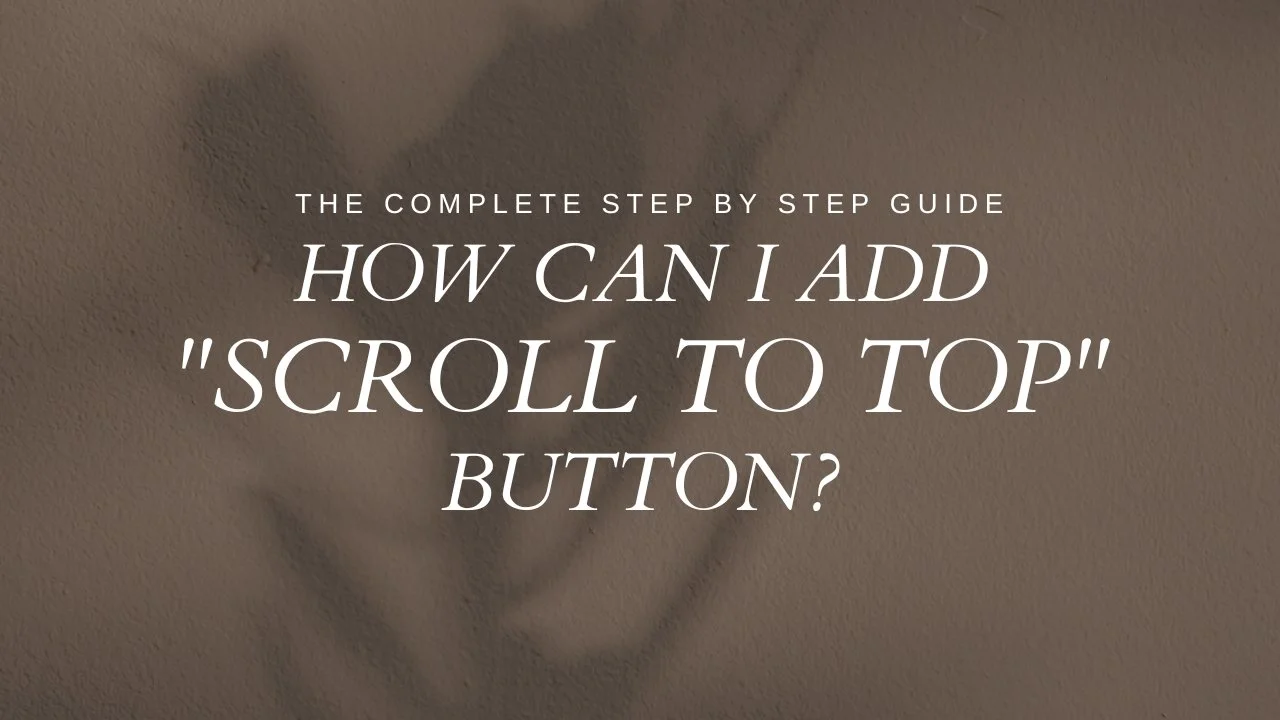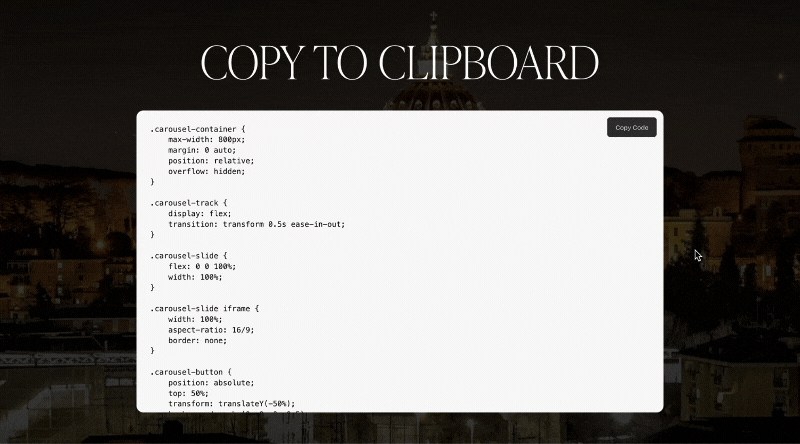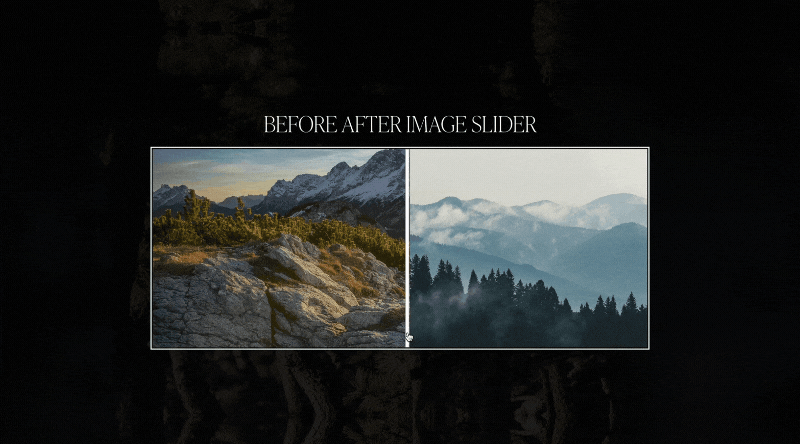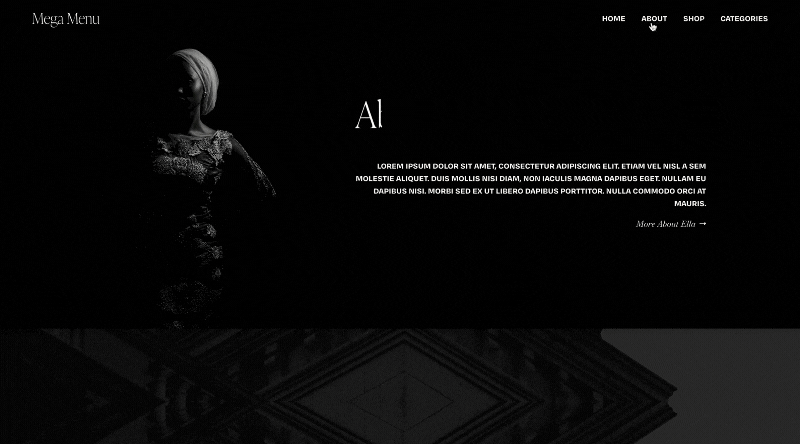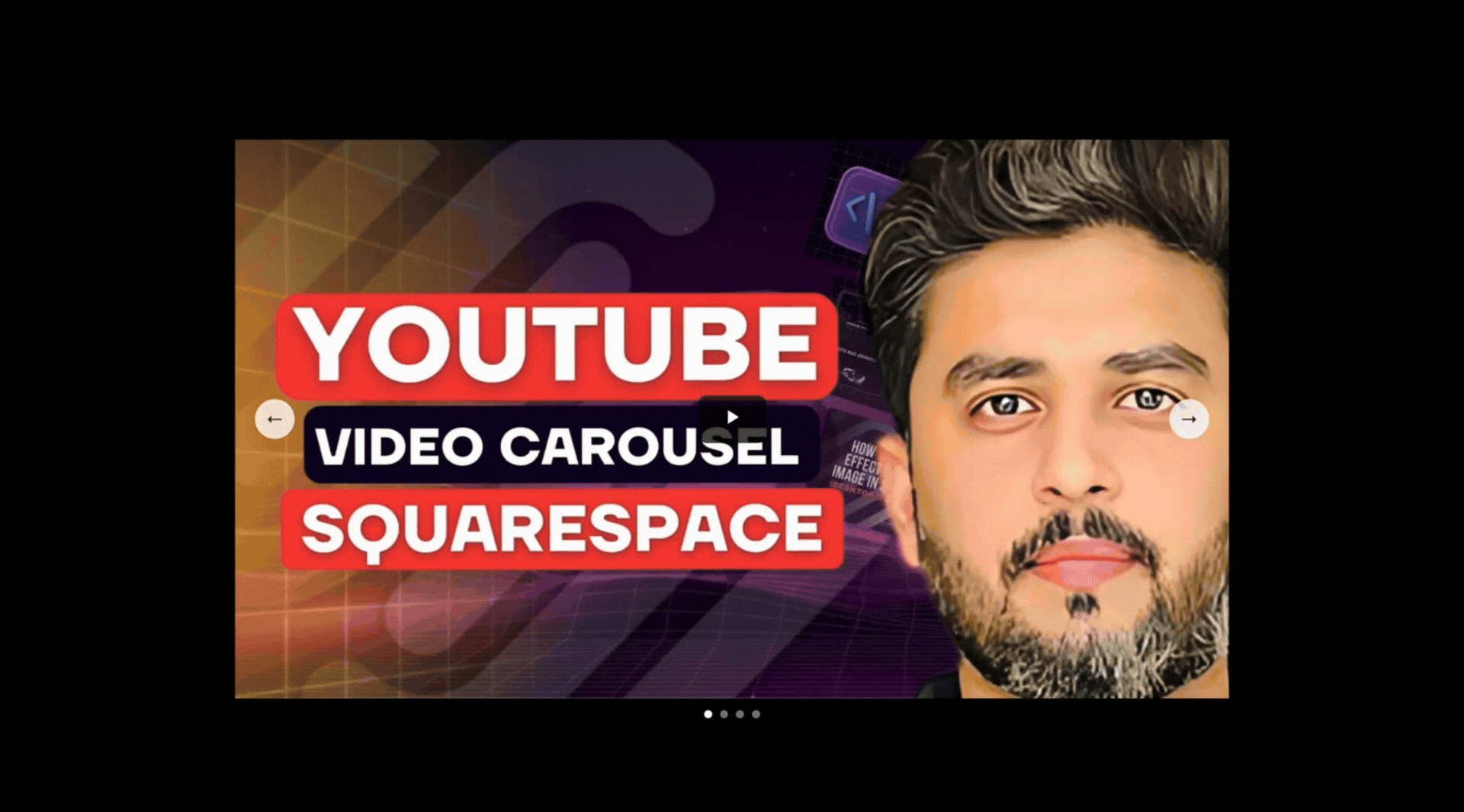SQUARESPACE DESIGN INSIGHTS
Explore expert Squarespace blogs covering design tips, tutorials, SEO strategies, and customizable templates to help you create stunning websites that rank and convert.
Browse Blogs ↓
Free Animated Number Counter for Squarespace (7.0 & 7.1) - No Plugins Required
Add eye-catching animated counter number to your Squarespace website. Display client numbers, projects, and success rates with smooth scroll-triggered animations.
The Complete Guide to Adding an Interactive Quiz Plugin to Your Squarespace Website (Lifetime Access, Zero Subscriptions, Professional Results)
Are you looking to add an interactive quiz to your Squarespace website without paying monthly fees or hiring a developer? If you want to boost engagement, collect lead information, and create memorable experiences for your visitors, a Squarespace quiz plugin is exactly what you need.
How to Add a Free Scroll to Top Button Plugin to Squarespace Templates (5-Minute Tutorial)
Add a scroll to top button to any Squarespace website template with this free plugin alternative. Includes accessible code and complete installation guide.
The Complete Guide to Pairing Squarespace Templates with Essential Plugins for 2025: Match Your Design with Functionality
You've found the perfect Squarespace template sleek, modern, and totally on-brand. You customize the colors, upload your images, hit publish... and then realize you need booking functionality. Or a mega menu. Or animated galleries. Suddenly, you're stuck wondering: "Will my beautiful template actually support what my business needs?"
How Squarespace Templates Work: Everything You Need to Know
Wondering how Squarespace templates actually work? Unlike WordPress or other platforms, Squarespace website templates aren't files you download and install yourself. They're pre-built custom websites hand-delivered directly to your account complete with tutorials, graphics, and support. Learn everything about installation options, the 6-month trial, and how to launch your dream website faster than you ever thought possible.
Squarespace Promo Code 2025: Get Up to 50% Off (Plus Squarespace Templates Guide)
Looking for Squarespace promo codes in 2025? Save up to 50% on premium Squarespace templates with our exclusive discount codes. Use SBR10 for an extra 10% off annual plans, or grab the 50% student discount. Plus, get our complete guide to choosing and customizing the perfect Squarespace website templates for your business.
How to Choose the Best Squarespace Template for Your Business 2025 Guide
Discover how to choose the perfect Squarespace template for your business in 2025. Compare top templates including our exclusive VERA template, explore features, pros, and cons, and learn how to boost your website with plugins and custom design.
How to Add a Countdown Timer to the Announcement Bar in Squarespace 7.1
Learn how to add a countdown timer to the announcement bar in Squarespace to boost urgency and increase conversions. This step-by-step guide walks you through embedding a fully customizable countdown that works seamlessly with Squarespace 7.1 — perfect for limited-time offers, product launches, and promotions.
How to Add Multiple Buttons to Header Nav in Squarespace 7.1 Free
Want to add multiple buttons to your Squarespace 7.1 header? This free step-by-step guide shows you exactly how to stack or place buttons side by side using simple CSS and JavaScript—no developer needed. Customize your site’s navigation like a pro in just minutes!
How to Create Horizontal Scrolling Sections in Squarespace 7.1: A Step-by-Step Guide
Learn how to create horizontal scrolling sections on Squarespace—no plugins needed! Follow our step-by-step guide with ready-to-use CSS & JavaScript code for friendly designs. Perfect for portfolios, galleries, and more
The Ultimate Guide to Squarespace SEO: Rank Your Website Higher in 2025
Discover the best Squarespace SEO tips to boost your website’s rankings. Learn how to optimize your Squarespace site for Google and drive more organic traffic.
How to Create a Mega Announcement Bar in Squarespace 7.1 - (2025 Guide)
Transform your Squarespace website with a dynamic mega announcement bar that grabs attention and drives conversions.
How to Create a Dynamic Mega Menu in Squarespace 7.1: Complete Guide
Enhance your Squarespace 7.1 website navigation with a customizable Mega Menu – just copy and paste the code for quick and easy setup!
How to Create an Auto-Scroll YouTube Video Carousel on Squarespace (2025 Guide)
Looking for a way to showcase YouTube videos on your Squarespace website? Our YouTube Video Carousel Plugin offers a simple, responsive solution.